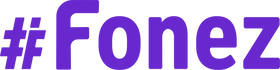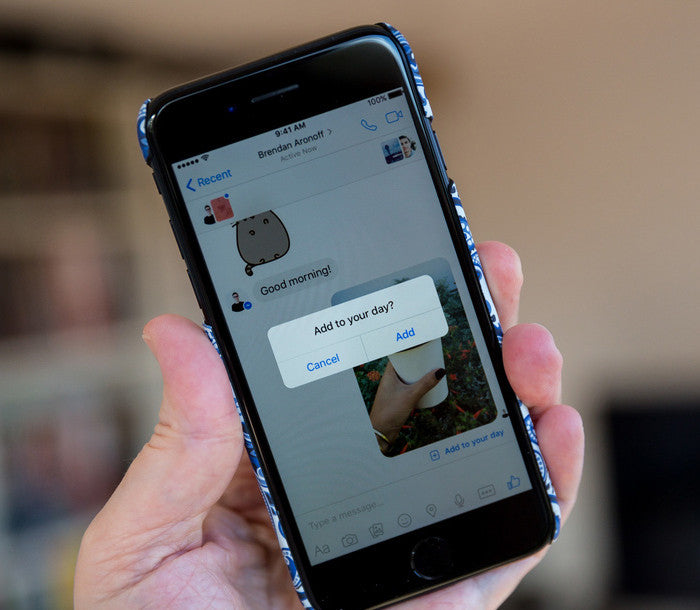- Messenger Day is just like Snapchat Stories
- Share pics and videos that disappear after 24 hours
- You can embellish with stickers, lenses, and doodles
- It's rolling out globally to Messenger for Android and iOS
Facebook is trying to make Messenger an app you'll always want to use. Wait, actually, it just wants to copy and replace Snapchat for you.
It’s integrated bots so you can use it like an assistant. It’s added games so you can use it for fun. And, of course, you can always use the app to text, chat, and video call with your friends or phone contacts. But did you know Messenger's other standout feature is a built-in camera?
You can use it to capture and share photos and videos, including live videos. And it keeps introducing new camera tools, like art and effects, and most recently, a way for you to broadcast photos and videos, which your friends can view and reply before they disappear after 24 hours.
The new feature is called Messenger Day, and if it sounds a lot like Snapchat, it’s because it basically is Snapchat. Here’s everything you need to know about the new feature, including how it works, how it compares to Snapchat, and when it’ll be available for everyone to use.

What is Facebook Messenger Day?
Facebook on 9 March announced a new feature for Messenger: Messenger Day. It gives you the potential to instantly share pictures and videos as a daily record with friends, family, and even the wider world, but at the end of 24 hours, it all disappears.
Is Messenger Day like Snapchat?
It is a lot like Snapchat. It works through the standalone Messenger app for iOS and Android, thanks to an update that is rolling out now. From within the app, you can choose clips or pics from a chat or shoot a new picture or video, and then you add them to your "Day". Snapchat has a similar feature called Stories, which allows users to broadcast a reel of photos and videos that disappear after a day.
Both Messenger Day and Snapchat also let you add art, effects, and doodles to your photos and videos before sharing them. However, Snapchat does have a few key features that Messenger Day doesn't have, such as the option to save your whole Day as a video and export, an option to choose how long a photo appears, stickers that can be pinned to objects, FaceSwap, and Bitmoji-like avatars.

How does Messenger Day work?
First, update the Messenger app on iOS or Android, if you don't have the feature already.
Messenger Day appears above your chat threads on Messenger’s home screen. It look a lot like Instagram Stories in Instagram, actually. There you’ll see thumbnail tiles previewing the Days of friends. They’re reverse chronologically ordered. You can tap to fast-forward or rewind and hold to pause. Your next friend’s Day will appear right after the last. There's no liking or like counter.
Messenger does let you instantly reply privately to a Day with custom or auto-generated messages like “haha”, which will pop up in your conversation thread with that person. Also, if your messaging with someone who’s posted, you’ll see an alert on mobile and Facebook’s website to watch their Day. There's also an Active Now (aka green dot on the Messenger Days of friends) who are currently available to chat.
Share a photo or video to your Messenger Day
- Open Messenger and tap on the camera.
- Sharing options include natively shot photos and 15-second videos, as well as uploaded media. So, take a selfie, photo, or video of something you want to share - or grab one from your camera roll.
- Add any art effects you like through the smiley face icon in the top right. You can embellish your photo or video with drawing, text captions, animated selfie lenses, environmental effects like bubbles, stickers, and more than 5,000 illustrated filters.
- When complete, tap on the arrow in the bottom right-hand corner, and then the app will ask you if you want to save it to your Day, save it to your phone's camera roll, or send it to a specific person or group.
- You can also specifically add to your Day from a conversation. After you send a photo or video to a friend in a conversation, you’ll see the option to “add to your Day.” Simply tap that text, and then you’ll be asked to confirm.
- Once you share to your Day, those shared photos and videos will be viewable for 24 hours.
Delete a photo or video in your Messenger Day
If you share something to your day that you decide you want to delete, tap the image at the top of your inbox, then tap the three dots at the bottom right hand corner of your image, and then select “Delete".
Facebook lets you control of who can see your Messenger Day photos and videos at any time - share them with everyone or choose a specific person or people on Messenger. To customise who you share with, tap the “more” icon and then choose “Everyone Except” or “Custom".
When will Messenger Day be available?
It's currently rolling out globally to Messenger for Android and iOS.
Source: Elyse Betters & Rik Henderson, www.pocket-lint.com